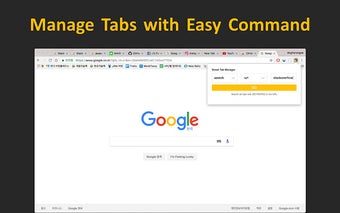Efficiently Manage Your Chrome Tabs with Smart Tab Manager
Smart Tab Manager is a powerful assistant for managing your Chrome tabs efficiently. This free Chrome add-on allows users to easily preview, search, open, close, separate, merge, suspend, and order their tabs using the command line.
With Smart Tab Manager, you can quickly and conveniently navigate through your tabs and perform various actions to enhance your browsing experience. The add-on provides a command selection popup that can be accessed by pressing Ctrl+Shift+H, allowing you to easily choose the desired action for your tabs. Additionally, you can open the command box by pressing Ctrl+Shift+E, which provides a convenient way to input commands directly.
Whether you need to organize your tabs, search for a specific tab, or quickly close multiple tabs, Smart Tab Manager offers a range of features to help you efficiently manage your browsing sessions. Its intuitive interface and command line functionality make it a useful tool for Chrome users looking to streamline their tab management.